Fun Our Even Earlier Posts!
- Thread starter vandyvch
- Start date
ant-mac
Member: Rank 9
G'day, Christina, welcome aboard.Hey!
DeJoHnNiE
Member: Rank 4
I'm here...
Hey!
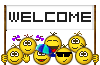
ant-mac
Member: Rank 9
Oh yeah, you have to stay on your guard around here...God damn, one refresh later and suddenly there's a new theme :D
One moment you're not paying attention, the next you could find yourself on a hitherto unknown message board, sporting all sorts of weird colours or strange avatars. ;)
duzit
Member: Rank 6
Alex,Indeed you can :)
I need to learn how to cut & paste using my tablet. Could you please send me a few posts for me to practice with. I want to learn how to do a "mention" and also to be able to join in the games where you add a new number at the bottom of a list. I want to be an active member and need to learn how to do these things.
Thanks for any help you can give...♡:rolleyes:
DeJoHnNiE
Member: Rank 4
I explained mentions in the Helpdesk thread How To? There you can read about anything you want to know and if it aint there, just ask in the HelpDesk.
https://www.imdforums.com/forums/helpdesk.181/
On android you can either double tap or hold a part of the text and then you get options to select a certain part of the text and copy button. Then you can go to the field where you write the message, you hold press and the paste button should appear, that's all there is to it!
Use this thread to test whatever you like, post as much as you like. We will clean up afterwards. If you have any other questions about Android, you can ask me in the Conversation you started the last time :)
https://www.imdforums.com/forums/helpdesk.181/
On android you can either double tap or hold a part of the text and then you get options to select a certain part of the text and copy button. Then you can go to the field where you write the message, you hold press and the paste button should appear, that's all there is to it!
Use this thread to test whatever you like, post as much as you like. We will clean up afterwards. If you have any other questions about Android, you can ask me in the Conversation you started the last time :)
duzit
Member: Rank 6
Thanks for the encouragement...♡♡Step by step and one thing at the time :p You'll be a Pro before you know it lol
sitenoise
Member: Rank 5
Hmmm. You can just look and see what came. I don't think it is wht you were aiming for. You tell me.This is a test for not sending the whole msg. I did a reply, then a preview then a select all, then a cut. And now I'm writing on a blank screen. Then another preview, then send. What did u receive?
sitenoise
Member: Rank 5
duzit
Member: Rank 6
On android you can either double tap or hold a part of the text and then you get options to select a certain part of the text and copy button. Then you can go to the field where you write the message, you hold press and the paste button should appear, that's all there is to it!
This is a test for sending part of a post
@sitenoise
This is a test for sending part of a post
@sitenoise
sitenoise
Member: Rank 5
@duzit hmmm ... this opens up a another small can of worms. In your last two posts here, it isn't clear that the text you're pasting in is quoted material (from someone in particular).
You have a few options to make that clear, if you like.
1 - Put quote marks around it and do something like ...
@DeJoHnNiE said: "Use this thread to test whatever you like, post as much as you like"
2 - When you have the selection made in the post you want to selectively quote, you should see a black "Reply" thought bubble popup. If you click/tap that thought bubble it will quote it into a reply window for you. It should look like this:

Then your reply will look like this:
Oh, if you have your selected text on the clipboard ... oh, lets not go there now. Try those two to start
You have a few options to make that clear, if you like.
1 - Put quote marks around it and do something like ...
@DeJoHnNiE said: "Use this thread to test whatever you like, post as much as you like"
2 - When you have the selection made in the post you want to selectively quote, you should see a black "Reply" thought bubble popup. If you click/tap that thought bubble it will quote it into a reply window for you. It should look like this:

Then your reply will look like this:
3 - I forgot the third one.Use this thread to test whatever you like, post as much as you like.
Oh, if you have your selected text on the clipboard ... oh, lets not go there now. Try those two to start
duzit
Member: Rank 6
I'm going to give it a rest for now. Thank you so much for your time and help.@duzit hmmm ... this opens up a another small can of worms. In your last two posts here, it isn't clear that the text you're pasting in is quoted material (from someone in particular).
You have a few options to make that clear, if you like.
1 - Put quote marks around it and do something like ...
@DeJoHnNiE said: "Use this thread to test whatever you like, post as much as you like"
2 - When you have the selection made in the post you want to selectively quote, you should see a black "Reply" thought bubble popup. If you click/tap that thought bubble it will quote it into a reply window for you. It should look like this:
View attachment 179
Then your reply will look like this:
3 - I forgot the third one.
Oh, if you have your selected text on the clipboard ... oh, lets not go there now. Try those two to start
I will catch on, it just takes me awhile and then the lite bulb will come on...♡♡♡
duzit
Member: Rank 6
When you have the selection made in the post you want to selectively quote, you should see a black "Reply" thought bubble popup. If you click/tap that thought bubble it will quote it into a reply window for you. It should look like this:
Sadly I think this only works on non tablet devices.
But I think I have found a workaround (word?)
@sitenoise
Sadly I think this only works on non tablet devices.
But I think I have found a workaround (word?)
@sitenoise
ant-mac
Member: Rank 9
Shouldn't the title be "Once more unto the breach"? o_OI like the look of this place better than the other one. Closer to the imdb.


